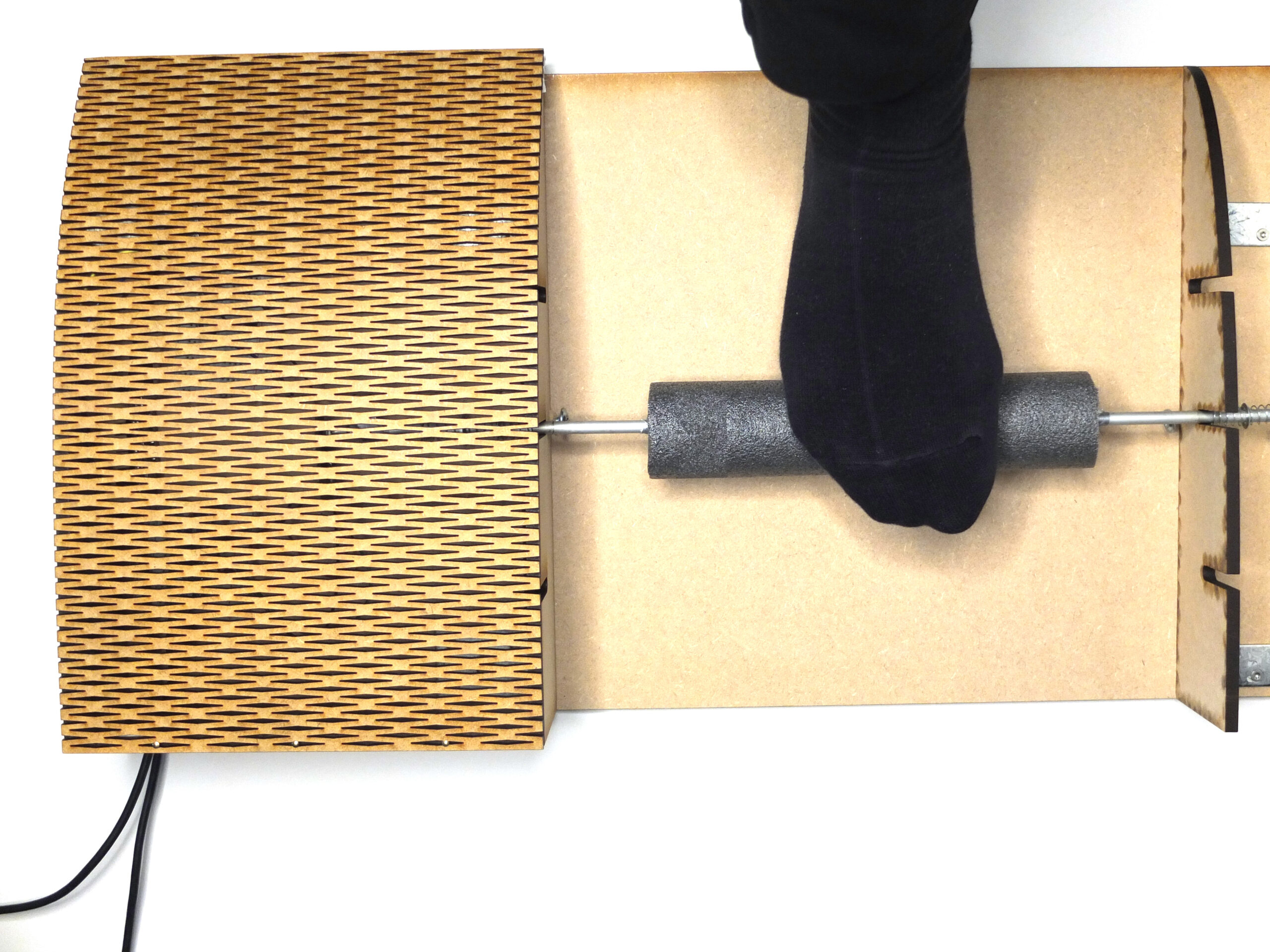
Roll and Slide
Timeline: 9 weeks
Education project
Individual project
Interaction design ∘ Arduino
Project overview
Most standard computer interactions rely heavily on our hands for using the keyboard and mouse. This common setup often means our hands are performing multiple tasks, while the potential for using other body parts, like our feet, remains largely unexplored in everyday computing. Foot-operated devices exist, they are generally designed for accessibility needs or specialized tasks (e.g., gaming, transcription), not as general-purpose aids. This made me curious to explore if foot-based interactions, aiming to understand how they could complement hand controls, particularly within the demanding context of text editing software.
Research question
How might foot interaction work as a complement to the hand in a text editing software?
Project result
Design process
Research & discovery
Initial research were done on the existing field of foot interactions. It confirmed the limited scope of existing commercial foot controls that were used as a complement for hand controls in everyday setups. Reviewing prior academic work provided several important insights:
- Foot interaction is generally less efficient, slower and less precise than hand interaction.
- Potential exists if:
- Tasks assigned to the feet are simple.
- The foot assists rather than replaces the hands.
- Performance improves with user training.
- Heel rotation was identified as a less straining and potentially effective movement for interaction.
Based on these findings and to create a context for the exploration the scope was set to footinteractins within the context of text editing.
The research question was set to : How might foot interaction work as a complement to the hand in a text editing software?
Initial exploration
Early explorations involving bodystorming and low fidelity prototypes tested the feasibility of offloading basic tasks like scrolling to the feet.
Scope Refinement: Insights from the initial exploration led to a refined focus: using foot interaction specifically for navigation tasks (cursor movement and scrolling) to free up the hands from constantly switching between keyboard and mouse.
Interaction design & iteration
Since the foot lack the fine motor skills that the hand has, the device need to allow for gross movements and to accommodate larger, less precise movements through software adjustments. To test if the foot has the potential to have a more nuanced control I iteratively developed and tested various mouse cursor behaviors. They focused on providing:
Variable speed control: Allowing users to toggle between slower speeds for precision and higher speeds for covering distance quickly.
Distance assistance: Implementing features to help cover screen distance more quickly, reducing fatigue associated with repetitive small foot movements.
| Behavior | Axis / Action | Control input | Description of movement |
| A | Y-axis / scrolling | Amount of rotation | Steady movement directly proportional to the amount the slider is rotated. |
| B | Y-axis / scrolling | Speed of rotation | Movement amount increases as the speed of slider rotation increases (acceleration-based). |
| C | X-axis | Slider position | Constant speed movement activated when the slider moves away from the neutral center. Paused at neutral. |
| D | X-axis | Distance from neutral | Cursor speed increases the farther the slider is moved away from the neutral center. |
| E | X-axis | Distance from neutral | Cursor speed is highest just outside the neutral center and decreases the farther the slider moves away. |
Hardware prototyping
Based on the ergonomic research, I developed a physical controller prototype, the ”Roll and Slide,” based on the heel rotation.
Sliding the controller (actuated by heel rotation side-to-side) controlled the mouse cursor’s X-axis movement.
Rotating the slider itself controlled the mouse cursor’s Y-axis movement and vertical scrolling.
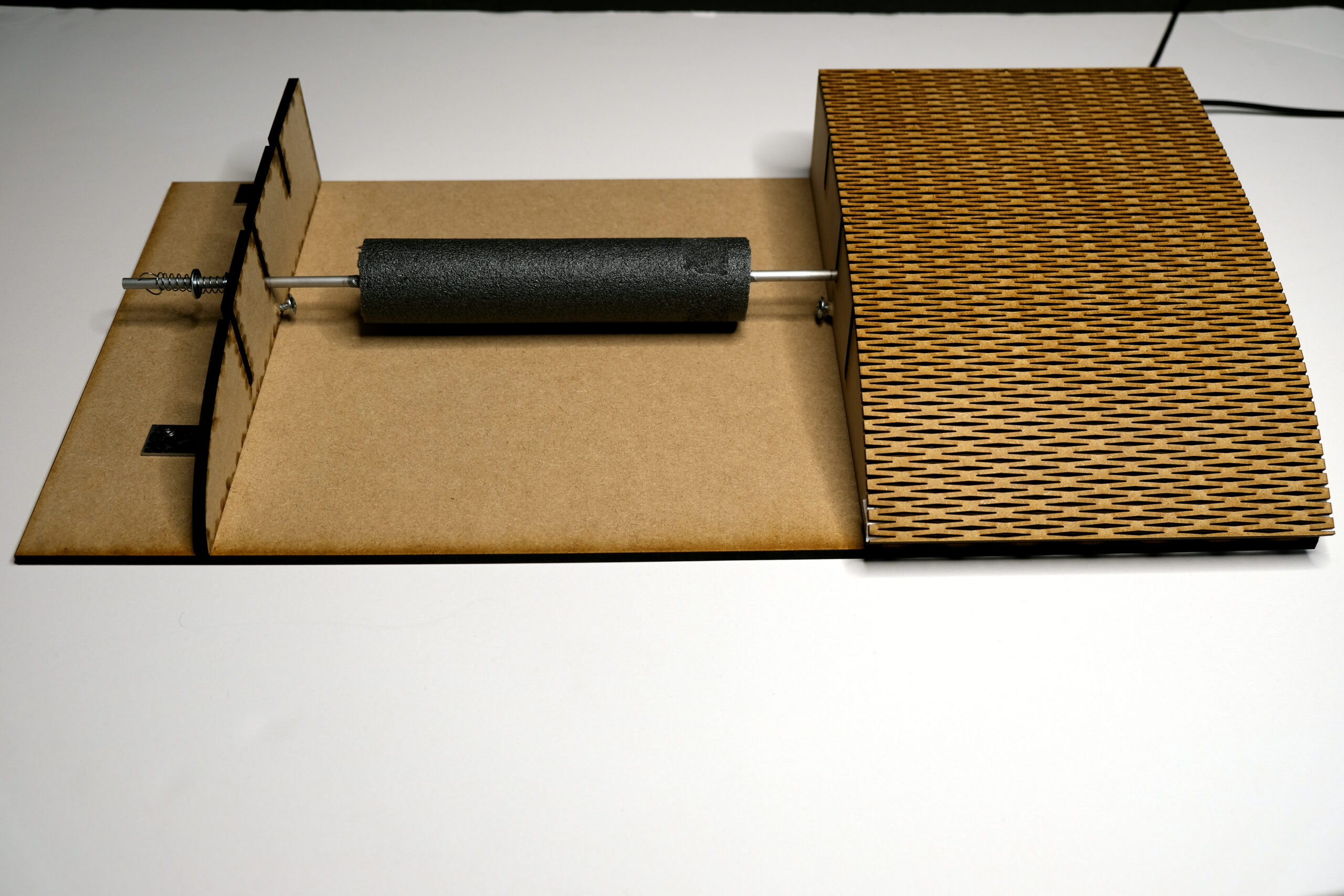


User testing
A test environment was used to assess x- and y-axis movement. Participants navigated the cursor to a target square, which then randomly reappeared elsewhere upon being hit, requiring repeated navigation. Scrolling was tested using a 59-page document divided into four chapters where they were asked to scroll to different positions within the document.
The first user testing session revealed that the need to rotate the slider was tiresome. therefore A spring mechanism was integrated to return the slider to a default center position, providing tactile feedback and aiding user orientation and allowing for a new way to interact and a new mouse behaviour. After adapting both the controller and the mouse behaviour a second testing session was done.
- Key finding: Behaviors compensating for lack of precision and potential fatigue were most successful. These included:
- Variable speed control: Allowing users to toggle between slower speeds for precision and higher speeds for covering distance quickly.
- Distance assistance: Implementing features to help cover screen distance more quickly, reducing fatigue associated with repetitive small foot movements.
These adaptive behaviors offered users flexibility, allowing them to balance speed and accuracy based on their immediate navigational needs.
The front-back movement was still more tiresome than the sliding even after adding the spring mechanism.
Users felt that they gained more control in their ability to navigate, showing that even during a test session of 15 minuts they were quickly improving their ability to control the navigation.
The solution: ”Roll and Slide” foot controller & adaptive behaviors
My proposed solution integrates the ”Roll and Slide” controller with adaptive software behaviors. The hardware translates intuitive heel movements into navigation commands, while the software compensates for the inherent limitations of foot control by offering adjustable speeds and distance assistance. This combination enables users to manage cursor movement and scrolling with their feet, effectively complementing hand activity on the keyboard.
Outcomes & key learnings
This project demonstrated that foot interaction has considerable untapped potential as a complementary input method in standard computing tasks.
- Achieving nuanced foot control: Users can effectively perform detailed navigation tasks using their feet, provided the interaction is designed intuitively for foot control.
- Key factors for successful foot interaction design: To make it work effectively, the design must be tailored specifically to the foot’s strengths and weaknesses:
- Comfort and control: Selecting ergonomic movements (such as heel rotation) that feel natural and manageable.
- Supportive software behaviors: Implementing features (like adjustable speeds and distance assistance) that make the interaction less demanding and compensate for the foot’s inherent lack of fine dexterity.
- Feet as a complement: Feet might not replace hand interactions, but they can definitely be a useful complement. By focusing on designing the experience of using foot interactions instead of measuring the efficiency of the foot compared to the hand. The feet has a potential in complementing the hands in a nuanced way.
Personal learnings
Some personal learnings I have from this project are don’t make it more complicated than it needs to be when prototyping and to keep what it is I want to test as my main priority for the decisions i make. Initially, I experimented with technologies that were beyond my skill level. When those attempts were unsuccessful, I had to quickly find a new approach to meet the project deadline. By really thinking about exactly what I needed to test and which behaviors I wanted to evaluate, I was able to identify a simpler and quicker hardware solution.